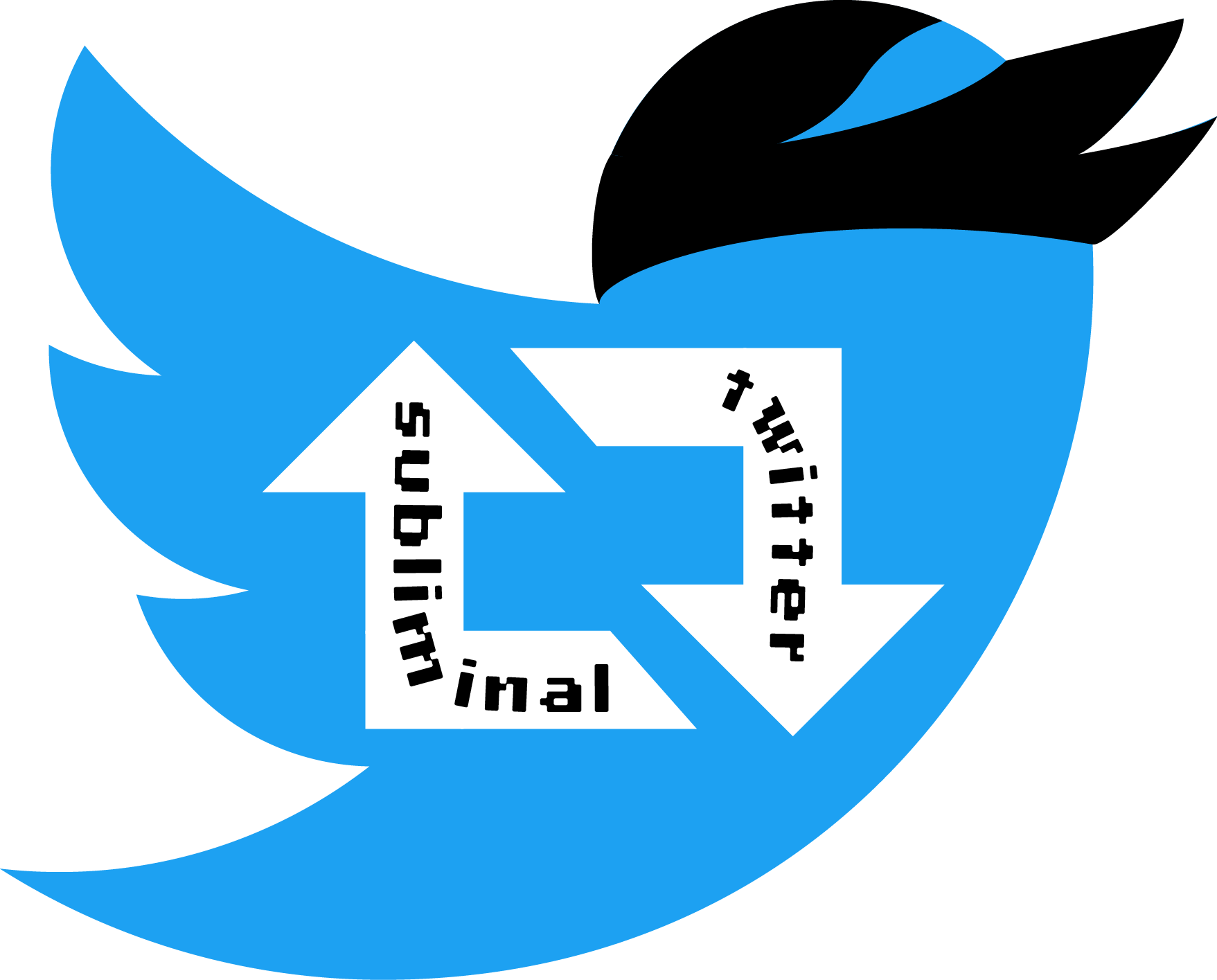Getting twitter-subliminal setup can be a pain, especially in non-Linux environments. Docker is a great solution for making software portable, and in version 0.2, I’ve Dockerized twitter-subliminal. You still need to signup for Twitter API credentials, but these are now injectable as command line parameters:
docker run -it --rm \
-e consumer.key="ABCD1234" \
-e secret.key="ABCD1234" \
-e access.token="ABCD1234-ABCD1234" \
-e access.token.secret="ABCD1234" \
jlospinoso/twitter-subliminal
By using the -it option, you’ll get an interactive session with the Docker
container. The working directory will contain all of the usual binaries available
from v0.1.0:
- tse: message encryption
- tsd: message decryption
- tsr: reset all retweets
- tsp: performance testing for selecting block size
- tst: unit testing
- tsl: check rate limit status with Twitter API
You can also run these binaries directly. To send, e.g.:
docker run \
-e consumer.key="ABCD1234" \
-e secret.key="ABCD1234" \
-e access.token="ABCD1234-ABCD1234" \
-e access.token.secret="ABCD1234" \
jlospinoso/twitter-subliminal ./tse "Hello, world!"
There are two locations where the twitter-subliminal containers are published:
- https://hub.docker.com/r/jlospinoso/twitter-subliminal/
- https://quay.io/repository/jlospinoso/twitter-subliminal
Feedback
Please post any issues or bugs you find!